What does delete eSIM mean on iPhone? It’s like saying “Eh, bro, this phone’s got two lines, one’s useless, how do I kick it to the curb?” eSIMs are like digital SIM cards, and deleting one is like getting rid of an old phone number you never use. It’s a simple process, but it can feel confusing if you’re not familiar with the tech.
Think of it this way, you’ve got two phone numbers on your phone, one for work, one for your personal life. But the work one is a pain, you’re always getting calls at 2 AM. So you delete it, right? Same deal with eSIMs. Deleting one means you won’t be able to use that phone number anymore, and it frees up space for a new one.
What is an eSIM?
Think of an eSIM as a digital version of the physical SIM card you’re probably used to. It’s like a tiny computer chip that stores your mobile plan information, allowing you to connect to a cellular network. But instead of being a physical card you pop into your phone, it’s embedded directly into your iPhone’s hardware.
eSIM vs. Physical SIM Card
The key difference between an eSIM and a physical SIM card lies in their physical form. A physical SIM card is a removable plastic card with a chip that contains your mobile plan information. An eSIM, on the other hand, is a tiny chip embedded within your iPhone, eliminating the need for a physical card.
Advantages of Using an eSIM on an iPhone
- More Storage Space: No more bulky SIM cards taking up precious space in your phone’s tray. You can use that space for more apps, photos, and videos!
- Multiple Plans: An eSIM allows you to have multiple mobile plans active on your iPhone simultaneously. This is great for traveling, as you can switch between local and international plans without needing to physically swap SIM cards. Imagine being able to seamlessly switch between your regular plan and a local plan when you’re on vacation! You’ll never miss a call or message again.
- Easy Switching: Switching between plans is a breeze with an eSIM. Just a few taps on your iPhone’s settings, and you’re good to go. No more fumbling with tiny SIM cards or waiting for activation.
- Environmentally Friendly: eSIMs help reduce electronic waste by eliminating the need for physical SIM cards. You’re doing your part for the planet while staying connected!
Deleting an eSIM on iPhone

So, you’ve decided to ditch your eSIM. Maybe it’s time for a new carrier, or maybe you just want to simplify things. Whatever the reason, deleting an eSIM on your iPhone is a pretty straightforward process. Let’s dive in!
Deleting an eSIM
Deleting an eSIM on your iPhone is a relatively simple process. Here’s how you can do it:
- Open the Settings app.
- Tap on “Cellular”.
- Tap on the eSIM you want to delete.
- Tap on “Remove Cellular Plan”.
- Confirm your decision by tapping on “Remove”.
That’s it! Your eSIM is now deleted.
Deleting an eSIM on your iPhone is a crucial step when switching carriers or simply wanting to free up space on your device. But before you embark on this digital exodus, consider the allure of a new gaming experience. Download the juwa download for iphone free and immerse yourself in a world of strategic battles and exhilarating gameplay.
Once you’ve conquered the virtual battlefield, you can confidently proceed with deleting your eSIM, knowing you’ve had a thrilling interlude before taking the leap.
Consequences of Deleting an eSIM
Deleting an eSIM has a few important consequences you should be aware of:* You will lose access to the cellular service associated with that eSIM. This means you won’t be able to make calls, send texts, or use mobile data on that particular plan.
- If you have multiple eSIMs, you may need to switch to another one. Make sure you have another active eSIM or a physical SIM card ready before deleting your eSIM.
- You may need to contact your carrier to reactivate your service. Depending on your carrier, you may need to contact them to re-activate your service after deleting your eSIM.
Remember, deleting an eSIM is a permanent action. Make sure you’re ready to lose access to the associated cellular service before you proceed.
Managing Multiple eSIMs

Imagine having multiple phone numbers on a single iPhone. That’s the power of eSIMs! You can have a separate work line, a personal number, or even a data-only SIM for international travel, all on your iPhone. Let’s dive into how to manage this digital SIM card magic.
Adding Multiple eSIMs
Adding multiple eSIMs is as simple as a few taps. Here’s the general process:
- Open the Settings app on your iPhone.
- Tap on Cellular.
- Tap on Add Cellular Plan.
- Scan the QR code provided by your carrier or manually enter the details.
- Follow the on-screen prompts to complete the setup.
Once you’ve added an eSIM, you can easily switch between them. You can also customize the label for each eSIM, so you can quickly identify which number you’re using.
Switching Between eSIM Profiles
Switching between your eSIM profiles is super easy. You can do this in a couple of ways:
- From the Control Center: Swipe down from the top right corner of your iPhone to open the Control Center. Long-press the Cellular icon, and you’ll see a list of your eSIMs. Tap on the one you want to use.
- From the Settings App: Open the Settings app, tap on Cellular, and then tap on the eSIM you want to use. This will make that eSIM the default for calls, texts, and data.
Benefits of Multiple eSIMs
Using multiple eSIMs has several advantages:
- Travel Flexibility: Ditch the need to buy a separate SIM card when you travel. You can easily add a local eSIM for data and calls, saving you money and hassle.
- Work-Life Balance: Keep your personal and work life separate with dedicated phone numbers. You can avoid mixing up calls and texts, making it easier to manage your time.
- Enhanced Security: If you’re concerned about privacy, you can use a separate eSIM for sensitive communications. This can add an extra layer of protection.
eSIM and Data Usage

Deleting an eSIM on your iPhone doesn’t magically make your data disappear. It’s more like saying goodbye to a specific data plan, not the data itself. Imagine it like having a separate data bucket for each eSIM. When you delete an eSIM, you’re essentially emptying that particular bucket, but any data already used from that plan is still gone.
Monitoring Data Consumption
Keeping track of your data usage is crucial, especially when you have multiple eSIMs. Think of it like juggling multiple buckets of water – you need to know when one’s about to overflow! Here’s how you can stay on top of your data game:
- Open the Settings app: Navigate to Cellular or Mobile Data (depending on your iPhone model).
- Check your data usage: Look for a section displaying the data used by each eSIM. You’ll see a breakdown of your usage for each plan, allowing you to stay informed about your data consumption.
- Set data warnings: To avoid unexpected data charges, set up data warnings for each eSIM. This will alert you when you’re nearing your data limit, giving you a chance to adjust your usage or consider upgrading your plan.
Managing Data Usage
With multiple eSIMs, you can have different data plans for different purposes. For example, you might have a plan with a large data allowance for work and a smaller, more affordable plan for personal use. Here are some tips for managing your data usage effectively:
- Prioritize your plans: Decide which eSIM you want to use for specific activities. For example, you might use your work eSIM for streaming video and your personal eSIM for basic browsing and messaging.
- Enable Data Roaming: If you’re traveling, consider enabling data roaming on your eSIMs to avoid hefty roaming charges. This allows you to access data even when you’re outside your home network. However, remember that data roaming can be expensive, so make sure you understand the costs involved before enabling it.
- Use Wi-Fi: Whenever possible, connect to Wi-Fi to save on your data usage. This is especially important if you have a limited data plan.
- Turn off cellular data for specific apps: Some apps use a lot of data in the background, even when you’re not actively using them. To save data, consider turning off cellular data for apps you don’t use frequently or that consume large amounts of data.
eSIM Security

eSIMs, with their digital nature, introduce new security considerations that weren’t as prominent with physical SIM cards. It’s crucial to understand these potential risks and implement measures to safeguard your eSIM data and privacy.
eSIM Security Measures
Protecting your eSIM data and privacy is essential, just like securing any other sensitive information on your iPhone. Here’s a breakdown of key security measures and best practices:
- Keep your iPhone and iOS up-to-date: Apple regularly releases software updates that patch security vulnerabilities, including those related to eSIMs. Ensure your iPhone is running the latest iOS version to benefit from the latest security enhancements.
- Enable a strong passcode or Face ID/Touch ID: This prevents unauthorized access to your iPhone and the eSIM profiles stored within. A complex passcode, combined with biometric authentication, adds an extra layer of protection.
- Use a trusted Wi-Fi network: When configuring or managing eSIM profiles, use a secure and trusted Wi-Fi network. Avoid public Wi-Fi hotspots, as they can be vulnerable to eavesdropping.
- Be cautious about downloading apps: Only download apps from reputable sources like the App Store. Malicious apps can potentially steal your eSIM data or compromise your phone’s security.
- Regularly review your eSIM profiles: Check your eSIM settings periodically to ensure no unauthorized profiles have been added. If you see any unfamiliar profiles, remove them immediately.
- Enable Find My iPhone: If your iPhone is lost or stolen, Find My iPhone can help you locate it and remotely erase all data, including your eSIM profiles.
Protecting Your eSIM Data
To further enhance your eSIM security, consider these additional measures:
- Use a VPN: A Virtual Private Network (VPN) encrypts your internet traffic, making it harder for hackers to intercept your data, including eSIM information, when using public Wi-Fi networks.
- Be wary of phishing attempts: Phishing scams often try to trick you into revealing sensitive information, including eSIM details. Be cautious about suspicious emails, links, or text messages requesting your eSIM data.
- Avoid using public charging stations: Charging your iPhone at public stations could expose your device to malware or data theft. If possible, use your own charger or a trusted charging station.
Securing eSIM Profiles
Here are some specific practices to safeguard your eSIM profiles:
- Choose strong PINs: When setting up your eSIM profile, use a strong PIN that is difficult to guess. Avoid using easily guessable information like birthdays or common passwords.
- Use a different PIN for each eSIM: If you have multiple eSIMs, using unique PINs for each profile adds an extra layer of security. This way, if one PIN is compromised, the others remain protected.
- Enable PIN lock: Turn on PIN lock to require your PIN every time you switch between eSIM profiles. This prevents accidental or unauthorized switching.
- Be mindful of data usage: Monitor your data usage to detect any unusual activity. If you notice excessive data consumption, it could be a sign of unauthorized access to your eSIM profile.
eSIM Compatibility
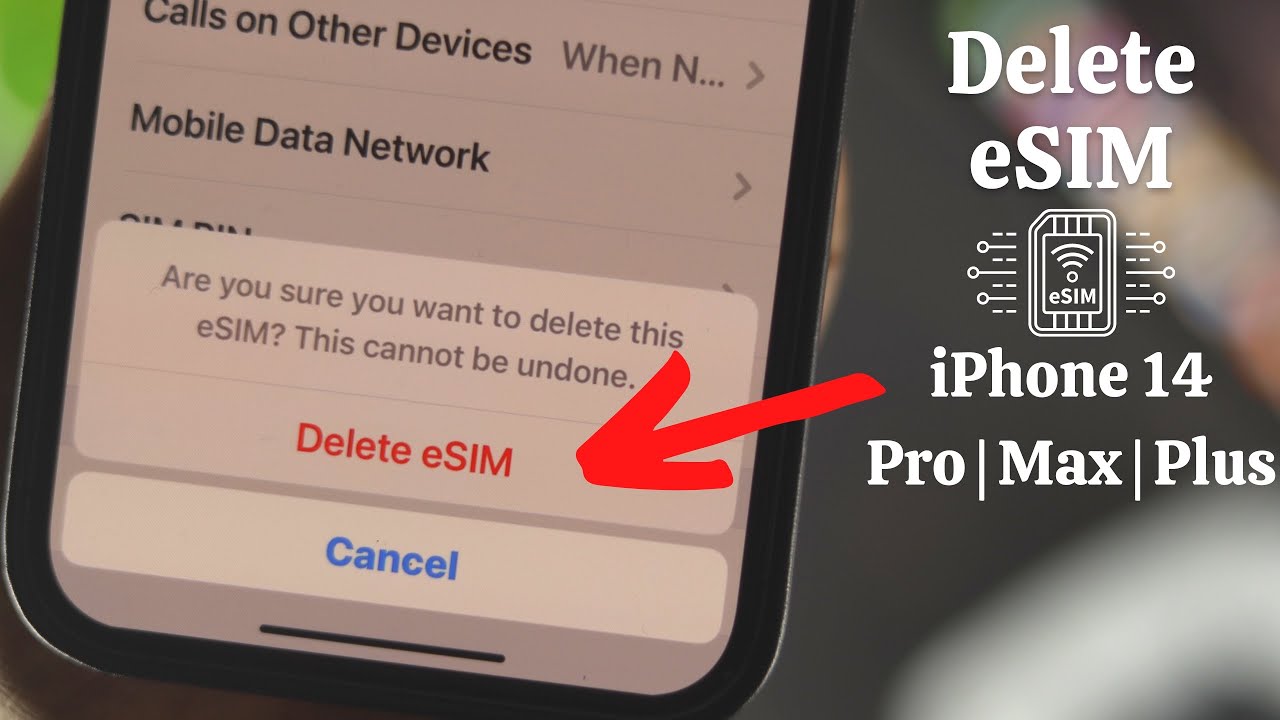
Before you can start using an eSIM on your iPhone, you need to make sure your phone is compatible with the technology. Not all iPhones support eSIMs, and some older models might have limited eSIM functionality.
iPhone Models That Support eSIMs
The good news is that most modern iPhones support eSIMs. Here’s a list of iPhone models that have eSIM capabilities:
- iPhone XS, iPhone XS Max, and iPhone XR
- iPhone 11, iPhone 11 Pro, and iPhone 11 Pro Max
- iPhone SE (2nd generation)
- iPhone 12, iPhone 12 mini, iPhone 12 Pro, and iPhone 12 Pro Max
- iPhone 13, iPhone 13 mini, iPhone 13 Pro, and iPhone 13 Pro Max
- iPhone 14, iPhone 14 Plus, iPhone 14 Pro, and iPhone 14 Pro Max
eSIM Compatibility Requirements
It’s not just about the iPhone model; you also need to make sure your cellular carrier supports eSIMs. Not all carriers offer eSIM plans, so check with your carrier before you get your hopes up.
eSIM Compatibility on Older iPhone Models
If you have an older iPhone, you might be able to use an eSIM, but it’s not guaranteed. Some older models might only support eSIMs in certain regions or with specific carriers. You’ll need to consult your carrier’s website or contact them directly to see if your model is compatible.
eSIM Alternatives: What Does Delete Esim Mean On Iphone
Okay, so you’re thinking about ditching the eSIM, but you’re not sure what other options are out there. Don’t worry, you’re not alone! Plenty of people are still clinging to the good ol’ days of physical SIM cards, and for good reason. There are some valid reasons to stick with the classic SIM card. Let’s dive in and see what you’ve got to work with.
Traditional SIM Cards
Let’s face it, the traditional SIM card has been around forever, and it’s reliable, familiar, and you can actually hold it in your hand! But what are the actual benefits? Well, for starters, you can easily switch between different carriers without needing to mess around with settings. Just pop the SIM card out and into your new phone, and boom! You’re ready to go.
Plus, if you’re ever in a bind, you can usually find a replacement SIM card at a local store. And if you’re the type who likes to tinker, you can even swap out SIM cards between different devices. It’s like a little bit of DIY phone magic!
Wi-Fi Calling
If you’re at home or in a place with strong Wi-Fi, you can actually make calls and send texts using Wi-Fi calling. This is a great option if you’re in an area with spotty cellular service, or if you just want to save on your data usage. It’s basically like using your home internet connection to make calls, and it’s usually free, which is pretty sweet!
Mobile Hotspot, What does delete esim mean on iphone
Want to share your phone’s internet connection with other devices? That’s where mobile hotspots come in! You can use your phone’s data plan to create a Wi-Fi network that other devices can connect to. It’s perfect for working on the go, streaming movies on your laptop, or just giving your friends and family a little internet love.
Tethering
Tethering is basically like a mobile hotspot, but it’s usually a little more limited. You can connect your phone to your computer or other device using a USB cable, and then use your phone’s data connection to access the internet. It’s a good option if you don’t have a Wi-Fi network available, or if you need a more reliable connection than a mobile hotspot.
Satellite Internet
Okay, this one’s a little more advanced, but it’s a game-changer for people who live in remote areas or travel a lot. Satellite internet uses satellites orbiting the Earth to provide internet access, which means you can get online even if you’re miles away from a cell tower. It’s not always the fastest, but it’s a great option if you need to stay connected no matter where you are.
General Inquiries
Can I delete my eSIM if I only have one?
Nah, man, don’t do that. Deleting your only eSIM is like throwing your phone in the trash. You won’t be able to make or receive calls, texts, or use mobile data.
What happens to my data if I delete an eSIM?
Your data will be gone, like a ghost in the night. So make sure you back up anything important before you delete an eSIM.
Can I add an eSIM back after I delete it?
Sometimes, but it depends on your carrier. It’s like trying to get back with an ex, it might not be easy.
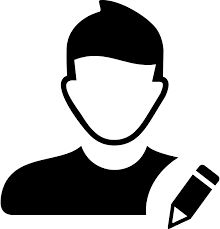
Welcome to my website! Here’s a brief introduction about me.
I am Charles Pham, a passionate individual with a diverse range of interests and experiences. Throughout my life, I have pursued my curiosity and embraced various opportunities that have shaped me into the person I am today.