Privacy Screen Protector iPhone 8: In the digital age, where our lives are increasingly intertwined with technology, protecting our privacy is paramount. With the iPhone 8, a device that holds a wealth of personal information, the need for security measures is more crucial than ever. Privacy screen protectors, a simple yet effective solution, offer a shield against prying eyes, ensuring that your sensitive data remains secure.
These specialized screen protectors utilize advanced technology to limit the viewing angle of your screen, making it difficult for anyone besides you to see what’s displayed. Whether you’re browsing sensitive documents, making online transactions, or simply checking your social media, a privacy screen protector adds an extra layer of protection, ensuring your digital life remains private.
What is a Privacy Screen Protector?
Imagine you’re working on a sensitive document on your iPhone 8 in a crowded coffee shop. You wouldn’t want anyone peering over your shoulder, would you? That’s where a privacy screen protector comes in. It’s a special type of screen protector that acts like a shield, ensuring only you can see what’s on your screen.A privacy screen protector works by using a technology called micro-louver technology.
These are tiny, vertical slits etched onto the screen protector’s surface. These slits are designed to block light from entering at angles, making it difficult for anyone except the user to see the screen.
How Micro-Louver Technology Works
The micro-louvers are strategically placed to allow light to pass through only when the user is looking directly at the screen. When someone tries to view the screen from an angle, the louvers block the light, making the screen appear dark or blurry.Imagine looking through a Venetian blind with very narrow slats. You can only see through the blind when you are directly in front of it.
If you move to the side, the slats block your view. This is similar to how micro-louver technology works on a privacy screen protector.
Privacy Screen Protectors and the iPhone 8
Privacy screen protectors are a great option for iPhone 8 users who want to protect their privacy. They’re particularly useful in situations where you’re working with sensitive information or simply don’t want others to see what’s on your screen.
Types of Privacy Screen Protectors
There are two main types of privacy screen protectors:
- Matte Privacy Screen Protectors: These screen protectors have a matte finish, which can reduce glare and make the screen easier to read in bright light. However, they may also make the screen appear slightly less clear than a glossy screen protector.
- Glossy Privacy Screen Protectors: These screen protectors have a glossy finish, which can make the screen appear brighter and more vibrant. However, they may also be more prone to fingerprints and smudges.
Advantages of Privacy Screen Protectors
- Enhanced Privacy: The primary advantage of a privacy screen protector is its ability to protect your screen from prying eyes. This is particularly important when you’re working with sensitive information, such as financial data, medical records, or personal emails.
- Reduced Glare: Matte privacy screen protectors can help reduce glare from sunlight or artificial light, making the screen easier to read in bright environments.
- Protection from Scratches: Like any screen protector, a privacy screen protector can also help protect your iPhone 8’s screen from scratches and other damage.
Benefits of Using a Privacy Screen Protector for iPhone 8

Imagine you’re on a crowded train, bus, or plane, working on your iPhone 8. You’re engrossed in a confidential email or perhaps a sensitive document. Suddenly, you notice someone peering over your shoulder, their eyes glued to your screen. This is a common scenario, and it highlights the importance of protecting your privacy, especially when using your smartphone in public.
A privacy screen protector can be your shield, safeguarding your data and keeping your online activity private.
Privacy Protection in Public
Privacy screen protectors are designed to restrict the viewing angle of your iPhone 8’s screen, making it difficult for anyone besides you to see what’s displayed. This feature is particularly valuable in public spaces, where you might be surrounded by strangers. Imagine you’re entering your banking app, making online purchases, or reviewing personal documents. With a privacy screen protector, you can rest assured that only you can see the content on your screen, preventing unwanted eyes from accessing your sensitive information.
Enhanced Online Security
Privacy screen protectors contribute to enhanced online security by making it harder for potential hackers or cybercriminals to snoop on your online activities. If you’re using public Wi-Fi, for example, a privacy screen protector can add an extra layer of protection, making it less likely that someone can see your passwords, credit card details, or other confidential information.
Data Protection
Privacy screen protectors can also protect your data from unauthorized access. If you’re using your iPhone 8 to store sensitive documents, photos, or videos, a privacy screen protector can prevent others from seeing this data. It acts as a physical barrier, reducing the risk of data breaches and protecting your privacy.
Types of Privacy Screen Protectors for iPhone 8: Privacy Screen Protector Iphone 8
Choosing the right privacy screen protector for your iPhone 8 can feel like navigating a maze of options. But don’t worry, we’re here to help you understand the different types and their features, so you can pick the one that best suits your needs.
Types of Privacy Screen Protectors
Privacy screen protectors come in various styles, each with its own advantages and disadvantages. Here’s a breakdown of the most common types:
- Micro-louvre Privacy Screen Protectors: These protectors utilize thin vertical slats or “louvers” that are precisely aligned to allow you to see the screen clearly from directly in front, but block the view from the sides. They are known for their effective privacy protection and minimal impact on screen clarity.
- Privacy Glass Screen Protectors: These are made from tempered glass with a special coating that creates a privacy effect. They offer excellent protection against scratches and impact, along with privacy. However, they might slightly affect screen brightness and clarity compared to micro-louvre protectors.
- Privacy Film Screen Protectors: These are made from a thin, flexible film with a privacy layer. They are generally more affordable than glass protectors but may not offer the same level of protection against scratches or impact. The privacy effect might also be less pronounced than other types.
Comparing Privacy Screen Protector Types
To help you make the best choice, let’s compare the features, benefits, and drawbacks of each type:
| Type | Advantages | Disadvantages |
|---|---|---|
| Micro-louvre | Excellent privacy, minimal impact on screen clarity | Can be slightly more expensive than other types |
| Privacy Glass | Strong protection against scratches and impact, good privacy | May slightly affect screen brightness and clarity |
| Privacy Film | Affordable, easy to install | May not offer as much protection as glass, privacy effect might be less pronounced |
Choosing the Right Privacy Screen Protector for iPhone 8

Navigating the world of privacy screen protectors can be a bit overwhelming, especially with the vast array of options available. To make the right choice for your iPhone 8, consider these key factors.
Factors to Consider When Choosing a Privacy Screen Protector
Choosing the right privacy screen protector for your iPhone 8 involves considering several factors. Here’s a checklist to guide your decision:
- Privacy Level: The degree of privacy you desire is paramount. Consider how much you want to restrict viewing angles, whether you need a completely private screen or just reduced visibility from the sides. Higher privacy levels usually come with slightly reduced clarity.
- Screen Size: Ensure the screen protector is designed specifically for the iPhone 8, as its dimensions are crucial for a perfect fit. A screen protector that’s too small will leave exposed edges, while one that’s too large may affect touch sensitivity or interfere with the phone’s functionality.
- Clarity: Privacy screen protectors can sometimes affect screen clarity, causing a slight haze or distortion. Look for options that offer high clarity to maintain the vibrant colors and sharpness of your iPhone 8’s display.
- Touch Sensitivity: A good privacy screen protector shouldn’t compromise touch sensitivity. Choose one that allows for accurate and responsive touch input, ensuring smooth scrolling and effortless interaction with your phone’s apps.
- Durability: Consider the protector’s scratch resistance and impact protection. Look for options made from tempered glass or high-quality materials that can withstand everyday wear and tear. A durable screen protector will protect your iPhone 8’s display from scratches, dents, and accidental drops.
- Installation: Some screen protectors are easier to install than others. Look for options with an application kit that includes alignment tools and cleaning cloths. This can make the installation process much smoother and prevent air bubbles or dust particles from getting trapped under the protector.
Screen Size, Clarity, and Touch Sensitivity
- Screen Size: A perfect fit is essential. A screen protector too small will leave vulnerable edges, while one too large can interfere with touch sensitivity or functionality.
- Clarity: Privacy screen protectors can affect screen clarity. Look for options that maintain high clarity to avoid sacrificing the vivid colors and sharpness of your iPhone 8’s display.
- Touch Sensitivity: Choose a screen protector that doesn’t hinder touch responsiveness. This ensures smooth scrolling and effortless interaction with your phone’s apps.
Choosing the Best Privacy Screen Protector for You
- Consider your usage patterns: If you primarily use your iPhone 8 in public settings, a higher privacy level is ideal. For casual use, a lower privacy level might suffice.
- Prioritize your needs: Do you value maximum privacy, screen clarity, or touch sensitivity? Prioritize the feature most important to you when making your selection.
- Read reviews: Check online reviews from other iPhone 8 users to get insights into the performance, clarity, and touch sensitivity of different privacy screen protectors.
Installation and Usage of Privacy Screen Protectors
Installing a privacy screen protector on your iPhone 8 is a simple process, but it’s crucial to do it correctly to ensure a smooth and bubble-free application. With a few steps and some patience, you can enjoy the benefits of a privacy screen protector without any annoying imperfections.
A privacy screen protector for your iPhone 8 can be a great way to keep your personal information safe from prying eyes. While you’re considering ways to protect your iPhone, it’s also interesting to note the cost of iPhones in Brazil compared to other countries. This can give you a better understanding of the value of your device and help you make informed decisions about how to protect it.
Installing a Privacy Screen Protector
To ensure a successful installation, it’s essential to prepare your workspace and follow a step-by-step guide. Here’s a breakdown of the process:
- Clean Your iPhone Screen: Before applying the screen protector, it’s essential to clean your iPhone 8’s screen thoroughly. Use a microfiber cloth to wipe away any dust, fingerprints, or smudges. For a deeper clean, consider using a cleaning solution specifically designed for electronic devices.
- Align the Screen Protector: Carefully align the screen protector with your iPhone 8’s screen, ensuring it’s centered and properly positioned.
- Apply the Screen Protector: Gently press the screen protector onto your iPhone’s screen, starting from the center and working your way outwards. This helps to minimize the formation of air bubbles.
- Remove Air Bubbles: If any air bubbles remain, use a soft squeegee or a microfiber cloth to gently push them towards the edges of the screen protector. Avoid pressing too hard, as this could damage the protector.
- Remove Excess Adhesive: If any excess adhesive remains around the edges of the screen protector, carefully peel it off with a fingernail or a small tool.
Tips for a Successful Installation
Here are some helpful tips to achieve a flawless installation:
- Work in a Dust-Free Environment: Install the screen protector in a dust-free environment, such as a bathroom or a room with minimal air movement.
- Use a Dust Removal Sticker: Before applying the screen protector, use a dust removal sticker to remove any lingering particles from your iPhone’s screen.
- Practice Makes Perfect: If you’re not confident in your installation skills, practice applying the screen protector on a piece of scrap glass or plastic before attempting it on your iPhone.
Using and Maintaining Your Privacy Screen Protector
Once installed, you can use your iPhone 8 as usual. However, it’s important to take care of your privacy screen protector to maintain its performance and longevity.
- Avoid Scratches: To avoid scratches, use a microfiber cloth to clean your screen protector regularly. Avoid using abrasive cleaning materials or harsh chemicals.
- Protect from Impact: While privacy screen protectors offer some protection against minor scratches, they don’t offer impact resistance. It’s still essential to handle your iPhone with care and avoid dropping it.
- Replace When Necessary: Over time, your privacy screen protector may become scratched or damaged. Replace it when necessary to maintain optimal performance and privacy.
Impact on iPhone 8 Functionality

While privacy screen protectors offer a crucial layer of security, they might subtly affect your iPhone 8’s functionality. Let’s explore how these protectors can influence screen brightness, touch responsiveness, and camera quality, along with potential workarounds to mitigate any issues.
Screen Brightness
Privacy screen protectors typically have a slightly darker filter compared to regular screen protectors. This filter can reduce the overall brightness of your iPhone 8’s display, especially in bright environments. You might notice a slight decrease in screen visibility, particularly under direct sunlight.
Touch Responsiveness
Some privacy screen protectors, especially those with thicker layers, can slightly affect the touch responsiveness of your iPhone 8’s display. This is because the extra layer adds a small distance between your finger and the screen. You might experience a slight delay or a less precise touch response, particularly when performing fast-paced tasks like gaming or typing.
Camera Quality
While not directly impacting camera quality, some privacy screen protectors, especially those with a strong polarizing filter, can interfere with the flash functionality of your iPhone 8. This can lead to slightly blurry or washed-out photos when using the flash in low-light conditions.
Alternatives to Privacy Screen Protectors

While privacy screen protectors offer a simple and effective way to safeguard your iPhone 8’s display from prying eyes, they’re not the only option available. Several alternative methods can help you maintain your privacy, each with its own advantages and disadvantages. Let’s explore these alternatives and compare their effectiveness with privacy screen protectors.
Using a Case with a Built-in Privacy Screen
Some phone cases come with integrated privacy screens, offering a more discreet solution compared to separate screen protectors. These cases often feature a matte finish or a special coating that restricts viewing angles, making it difficult for others to see your screen content from the sides.
Adjusting Screen Brightness, Privacy screen protector iphone 8
Lowering the brightness of your iPhone 8’s screen can make it harder for people to see your display from a distance. This simple adjustment can be particularly effective in brightly lit environments where glare is a concern. However, it’s not as effective as privacy screen protectors in preventing close-up viewing.
Using a Password or Face ID
Setting a strong password or enabling Face ID adds an extra layer of security to your iPhone 8, preventing unauthorized access to your device and its contents. While this doesn’t directly address the issue of someone looking over your shoulder, it significantly reduces the risk of them accessing sensitive information.
Employing Privacy Settings
iOS offers a range of privacy settings that can help you control who has access to your personal data and how it’s used. These settings include restricting app permissions, limiting location sharing, and managing contacts and calendar access. By configuring these settings, you can minimize the potential for unwanted exposure of your private information.
Utilizing Apps for Privacy Protection
Several apps are designed to enhance your iPhone 8’s privacy by offering features such as secure messaging, encrypted storage, and privacy-focused browsing. These apps can provide an additional layer of protection for your sensitive data, but it’s important to choose reputable apps from trusted developers.
Comparing Alternatives
The following table summarizes the pros and cons of each alternative method:
| Method | Pros | Cons |
|---|---|---|
| Privacy Screen Protector | Effective at preventing side viewing, readily available, relatively inexpensive | Can affect screen clarity, may interfere with touch sensitivity, can be prone to scratches |
| Case with Built-in Privacy Screen | Offers a more discreet solution, provides additional protection against drops and scratches | May be more expensive than separate screen protectors, limited choice of designs |
| Adjusting Screen Brightness | Simple and easy to implement, no additional cost | Not as effective as privacy screen protectors, can strain your eyes in low-light conditions |
| Password or Face ID | Strong security measure, prevents unauthorized access to your device | Does not address the issue of someone looking over your shoulder, may be inconvenient to use in certain situations |
| Privacy Settings | Offers granular control over your data and privacy, no additional cost | May require some technical knowledge to configure effectively, not as effective as other methods in preventing visual access |
| Privacy Apps | Provides additional layers of security, can offer features not available in iOS | May require a subscription fee, can be resource-intensive, may raise privacy concerns themselves |
Real-World Examples and User Reviews

Privacy screen protectors have become increasingly popular, especially for those who value their privacy in public settings. But do they really work, and what do real users have to say? Let’s dive into some real-world examples and user reviews to see how these protectors perform in the real world.
Real-World Examples of Privacy Screen Protectors in Action
Imagine you’re on a crowded train or in a busy coffee shop, trying to work on your iPhone 8. With a privacy screen protector, you can focus on your task without worrying about someone peeking over your shoulder. This is particularly useful for sensitive information like banking details, emails, or personal messages. Privacy screen protectors are also ideal for professionals who frequently work with confidential data.
For example, a lawyer might use a privacy screen protector to prevent sensitive client information from being seen by others in a busy courtroom or while commuting.
User Reviews and Feedback on Privacy Screen Protectors
User reviews provide valuable insights into the effectiveness and limitations of privacy screen protectors. Many users praise these protectors for their ability to effectively block side views, making it difficult for others to see their screen content. Reviews often highlight the benefits of privacy screen protectors in public settings, especially when working with sensitive information.
Pros and Cons Based on Real-User Experiences
- Pros:
- Enhanced privacy in public settings, preventing unwanted glances.
- Reduced glare and improved screen visibility in bright environments.
- Added protection against scratches and minor impacts.
- Cons:
- Reduced viewing angle, making it difficult to see the screen from extreme angles.
- Potential for decreased screen clarity and color accuracy.
- Some users have reported issues with touch sensitivity and responsiveness.
Popular Questions
Is a privacy screen protector compatible with all iPhone 8 cases?
While most privacy screen protectors are compatible with most iPhone 8 cases, it’s best to check the product description or consult with the manufacturer to ensure compatibility. Some cases may have raised edges that interfere with the screen protector’s adherence.
Does a privacy screen protector affect the touch sensitivity of the iPhone 8?
High-quality privacy screen protectors are designed to minimize any impact on touch sensitivity. However, some users may experience a slight difference in responsiveness, especially with older or lower-quality protectors. It’s essential to choose a reputable brand known for its high-quality materials and design.
How do I clean a privacy screen protector?
To maintain optimal clarity and performance, it’s crucial to clean your privacy screen protector regularly. Use a microfiber cloth and a screen cleaning solution specifically designed for electronic devices. Avoid using harsh chemicals or abrasive materials that can damage the screen protector.
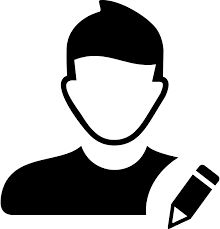
Welcome to my website! Here’s a brief introduction about me.
I am Charles Pham, a passionate individual with a diverse range of interests and experiences. Throughout my life, I have pursued my curiosity and embraced various opportunities that have shaped me into the person I am today.